OPCUG / WACUG Joint Meeting,
Saturday, December 10th, 1 PM
2nd Saturday Osher Lifelong Learning Institute
4210 Roberts Road,
Fairfax

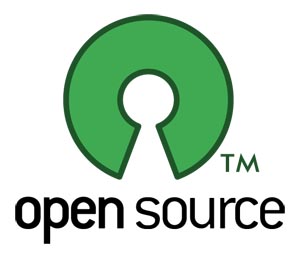

|
Free Software and Alternatives
Webinar
by John Kennedy
John's presentation will share the many free programs he uses or recommends that take the place of popular "paid" programs. His motto is "try it, you might like it - especially the price!" And if his free software doesn't meet your needs, then he guesses you'll just have to pay the piper.
John comes from a background in teaching. He taught first grade for 25 years and then finished up his teaching career with 10 years teaching computer skills to middle school students. He began his involvement with computers way back in days when Atari rolled out the 400 system, and has been using them ever since. He tried his hand at programming the Atari and decided that administrating/using computers was his area. His retirement project was to build his own computer. Following retirement he continued working with computers by teaching computer skills to senior citizens and helping out many computer users through the local computer club, the Licking County (Ohio) Computer Society.
First as a teacher and then a retired individual (money limited in both areas), John is known around LCCS and senior citizen computer classes as "Free John". John has made it a point to search out and find many free computer programs that meet his computer needs. He even goes so far as using a free operating system (Linux/Ubuntu) along with Microsoft Windows (which is a paid program, but runs free software).

|


|
Learn 30 - Ubuntu: A Free Operating System
Presented by Geof Goodrum
Geof Goodrum, Linux System Administrator since 1994, will demonstrate
the latest version (11.10, a.k.a. Oneiric Ocelot) of the popular
Ubuntu GNU/Linux Operating System (OS), including a sampling of the
thousands of free software titles available, how to customize the
system as you like it, and how to maintain your system. Geof will also
review options for running GNU/Linux operating systems along with a
Microsoft OS on the same computer, though you may find little reason
to run another OS after using GNU/Linux!
PC CLINIC:
Group Experts to Help
December's meeting will include our PC Clinic, in the Social Room Annex, where we try to help members of WACUG and OPCUG with their particular hardware and software problems.
At our clinic, user group experts can help with virus and spyware removal, hardware and software installations, including operating systems. You must contact us in advance to discuss your computer's symptoms, or advise what hardware or software you'd like help installing or troubleshooting. You must bring your laptop & power supply, or system unit - tower / desktop; monitors, keyboards, & mice are available. Please refer to the clinic ground rules, linked below, which provide an email address and phone number for contacting us in advance of the meeting so we can arrange the necessary expertise or special tools to help us help you with your system.
|
General Mtg Info / Maps
Details of Next Meeting: Nov. 19th, 2011
3rd Saturday, November 19th at OLLI
4210 Roberts Rd.
Fairfax, VA
Please - Click on the Amazon image below before a purchase - it will result in a donation to WACUG !!
OPCUG / WACUG Joint Meeting,
Saturday, November 19th, 1 PM
3rd Saturday Osher Lifelong Learning Institute
4210 Roberts Road,
Fairfax


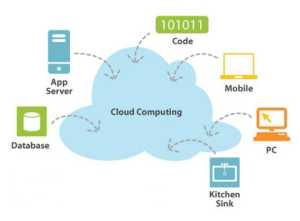
|
Cloud Computing
Presentation
by Dennis Courtney
Confused about the cloud? Hear a “Plain-English” description of CLOUD technology - What it is and what it can do for you! Want to know what all the fuss is about? What about security risks? What does it offer for small businesses and individuals?
Computer expert Dennis Courtney will explain what you need to know to comprehend and to use the cloud. He will also compare some of the major cloud offerings so you can understand just what each vendor is providing, and can learn how to use the cloud.
Bring your colleagues, friends, and questions about the cloud.
Dennis Courtney is the president of the Capital PC User Group. Over the years he has held many other positions within the organization including that of chair of the Delphi (now the Programmers) SIG.
In his day job Dennis is an IT architect at the Inter-American Development Bank (IDB). During his 20+ years at IDB, he has also run the data center, been a programmer for DOS- and Windows-based systems using client-server and Web-based technologies, and run a help desk supporting hundreds of end users.
|

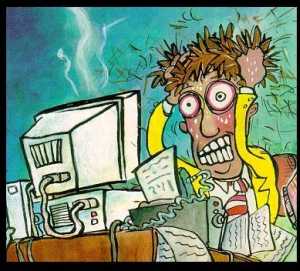
|
Learn 30 - Recovering from a Double Computer Failure
Presented by Lorrin Garson
How do you react when your computers die a sudden death in a power failure? On September 2nd the Garson family suffered a catastrophic failure of both their desktop computers. The steps to recovery will be described including: (a) dealing with the computers’ manufacturer, (b) communication challenges, (c) data recovery, (d) software recovery, and (e) the special challenges of Outlook. How do you survive information deprivation in the interim when “everything you know” is on the computer? How long did the recovery take? How much paranoia is sufficient? All will be revealed!
|
General Mtg Info / Maps
Details of Next Meeting: Oct 15th, 2011
3rd Saturday, October 15th at OLLI
4210 Roberts Rd.
Fairfax, VA
Please - Click on the Amazon image below before a purchase - it will result in a donation to WACUG !!
OPCUG / WACUG Joint Meeting,
Saturday, October 15th, 1 PM
3rd Saturday Osher Lifelong Learning Institute
4210 Roberts Road,
Fairfax

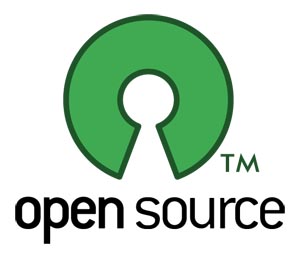
|
GNU Linux & Open Source Software
Presentation
by Geof Goodrum
President - WACUG
Geof Goodrum will present the fundamentals of the GNU/Linux operating
system and Open Source software, provide tips on how to get started
with GNU/Linux, and demonstrate both a specialty GNU/Linux operating
system distribution that runs directly from a CD as well as the latest
version of Ubuntu (v11.10, Oneiric Ocelot), one of the most popular
general-purpose GNU/Linux distributions.
Geof is a veteran Linux user who began using GNU/Linux software in
August 1994 at work to run file, web, and e-mail servers, network
security monitoring, and dial-up network access as a system
administrator, network administrator, and system architect, and uses
GNU/Linux exclusively at home for a variety of specialized and general
computing applications.
|

|
Learn 30 - Wrestling with the iPad2
Presented by Bill Walsh
The Apple iPad has made quite a splash since its introduction in April, 2010. On the heels of the great Apple system presentation by Stan Schretter at OLLI, Bill Walsh has had an iPad2 since June. He is ready to share the pros and cons of this unique device, showing off some of the many features, and giving everyone a general idea of what all the fuss is about.
|
General Mtg Info / Maps
Details of Next Meeting: Sep 17th, 2011
3rd Saturday, September 17th at OLLI
4210 Roberts Rd.
Fairfax, VA
Please - Click on the Amazon image below before a purchase - it will result in a donation to WACUG !!
October 15th Meeting - Introduction to Linux
Presented by Geof Goodrum
November 19th Meeting - Cloud Computing
Presented by Dennis Courtney
December 10th Meeting - Free Software
Webinar Presented by John Kennedy, Licking County Computer Society
OPCUG/WACUG PC Clinic - Get Yours Working
January 21st Meeting - Accessing Library Resources via the 'Net
Sam Clay - Fairfax County Library System |
OPCUG / WACUG Joint Meeting,
Saturday, September 17th, 1 PM
3rd Saturday Osher Lifelong Learning Institute
4210 Roberts Road,
Fairfax

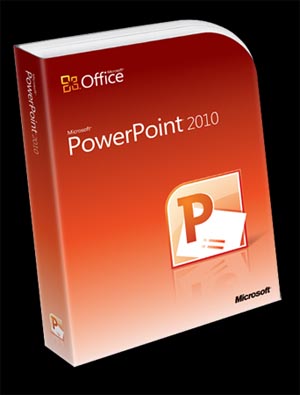
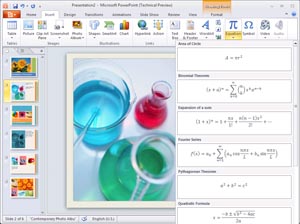
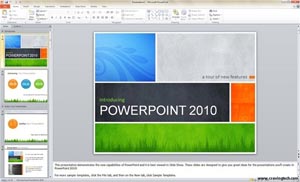
|
PowerPoint Tips and Tricks
Webinar Presentation
by Kathy Jacobs
President - APCUG
Kathy will share some of her best tips and tricks for creating and presenting presentations using PowerPoint 2010. As a PowerPoint expert, she guarantees that if you use PowerPoint, you will learn from this presentation. Topics to be covered include images, video, animations and effects, where to find great templates and themes, and much more. Who knows, you may even get to be a participant in “Stump the Expert!” (Not on Office 2010 yet? This presentation will likely convince you to convert!)
Kathy Jacobs is President of the Association of Personal Computer User Groups, and previously served as Vice President and a director. She regularly speaks at user group meetings around Arizona and around the US. She speaks at conferences on OneNote, Social Media, and APCUG whenever she can.
Kathy started in the computer world in high school. One of her first computer projects was to help build an Ohio Scientific computer. Soldering that machine led her to a career in computer software.
Kathy has always loved breaking software. (Some have even called her the “Beta Breaker”. Her fastest break came within in 10 seconds of installing something.) From that love of breaking software came a love also of explaining the problems and real uses of computers to regular users. This led her to the software training, writing, and speaking worlds.
Kathy currently works in the world of social media, where she is a social media geek who loves to connect people with who and what they need. She believes that the best way to build a user base is to make sure that the product being presented is the best it can be. Give people a good product and a good story to share and they will share it naturally.
|

|
Learn 30 - Tech Smarts: Getting What You Want, Before and After the Sale
Presented by Gabe GoldbergWrestling with ISPs, Cable Companies, Customer Support - the art of creative complaining!
|
General Mtg Info / Maps
OPCUG / WACUG Joint Meeting,
Saturday, August 20th, 1 PM
3rd Saturday Osher Lifelong Learning Institute
4210 Roberts Road,
Fairfax
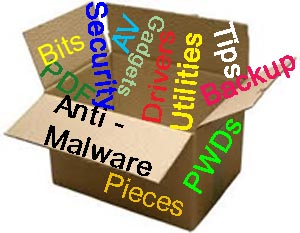
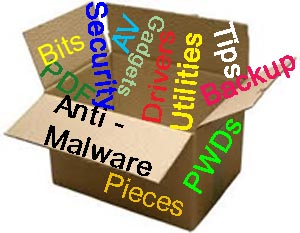 |
Nifty Bits and Pieces
Presentation by
Lorrin Garson
This presentation—for both beginners and geeks— will include a number of topics to enrich one’s computer experience. Topics to be covered are: (1) backup and restore (recovery), (2) the price of disk drives [a relevant diversion], (3) anti-virus and anti-malware software, (4) password management, (5) testing for compromised e-mail accounts, (6) security utilities, (7) other utilities, (8) updating device drivers, (9) PDF viewers, (10) Windows 7 keyboard shortcuts, (11) remote access, (12) Windows 7 tips, and (13) Windows 7 gadgets.
|
|
|
Learn 30: NOAA Websites
Presented by Geof GoodrumGeof Goodrum will provide a tutorial about interesting web sites of the National Oceanic and Atmospheric Administration (NOAA) - NOAA does a lot more than weather forecasts!
|
Details of Next Meeting: Aug 20th, 2011
3rd Saturday, August 20th at OLLI
4210 Roberts Rd.
Fairfax, VA
September 17th Meeting:
To Be Announced
|
|
|
OPCUG / WACUG Joint Meeting,
Saturday, July 16th, 1 PM
3rd Saturday Osher Lifelong Learning Institute
4210 Roberts Road,
Fairfax

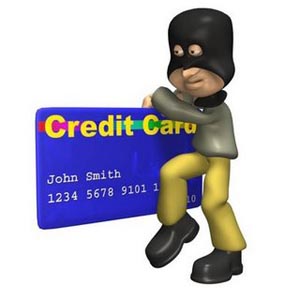
|
Don't Be a Victim:
Avoid Cyber Rip Offs
Presentation by
Tom Polhemus
Financial Crimes Investigator
Fairfax County Police Dept.
Learn how to protect yourself from on-line crime, Discover tips and principles to avoid being victimized by Internet banditos.
|

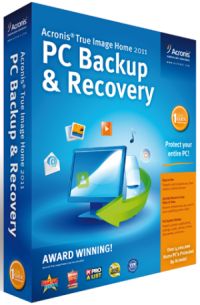
|
Learn 30: Using Acronis True Image
Presented by Neal Grotenstein
|
Details of Next Meeting: Jun 18th, 2011
3rd Saturday, June 18th at OLLI
4210 Roberts Rd.
Fairfax, VA
Please - Click on the Amazon image below before a purchase - it will result in a donation to WACUG !!
July 15th Meeting:
To Be Announced
|
|
OPCUG / WACUG Joint Meeting,
Saturday, June 18th, 1 PM
3rd Saturday Osher Lifelong Learning Institute
4210 Roberts Road,
Fairfax




|
iMac:
An Enthusiastic User's View
Presentation by
Stan Schretter
“I am not an salesperson for Apple, but just a very pleased user and will discuss and demo that in some detail. I will focus on a few of the things that I believe are unique (as compared to Windows) to the Apple suite of integrated equipment (iMac, Macbooks, iPhone,--I do not have an iPad). These include but are not limited to: the quite inexpensive 27in iMac with its very high resolution display, the video conference tool - Face Time - whose unique algorithms works over almost any network (as opposed to Skype's video), the built in features of the Mac OS including but not limited to the very easy to use Time Machine backup (just plug in a USB drive and off you go!), etc, etc.”
Bio: Stan has been active with personal computers for over 40 years, starting out with single board computers with 1K of memory and graduating to the first commercial version of the IBM PC (no hard drive and only 256K of memory). Stan has developed free amateur radio related software apps for the PC that are used still used by thousands of hams worldwide. Stan currently operates both Windows and Linux servers in support of ham radio activities, and has several other Windows machines. But over the past few years all of his personal computing has migrated to Apple machines, except for one lonely Windows computer used by his wife Judy.
|

|
PC Clinic: Group Experts to Help. June's meeting will include our PC Clinic, held in the social room annex, where we try to help members of WACUG and OPCUG with their particular hardware and software problems. You must contact us in advance to discuss your computer's symptoms or advise us what hardware or software you'd like help installing or troubleshooting.
At our clinic, user group experts can help with virus and spyware removal, hardware and software installations, including operating systems. You must contact us in advance to discuss your computer's symptoms, or advise what hardware or software you'd like help installing or troubleshooting. You must bring your laptop & power supply, or system unit - tower / desktop; monitors, keyboards, & mice are available. Please refer to the clinic ground rules, linked below, which provide an email address and phone number for contacting us in advance of the meeting so we can arrange the necessary expertise or special tools to help us help you with your system. |
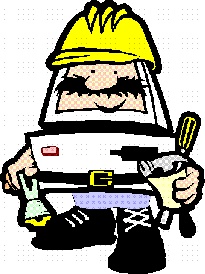 |
General Mtg Info / Maps
Details of Next Meeting: May 14th, 2011
2nd Saturday, May 14th at OLLI
4210 Roberts Rd.
Fairfax, VA
OPCUG / WACUG Joint Meeting,
Saturday, May 14th, 1 PM
2nd Saturday Osher Lifelong Learning Institute
4210 Roberts Road,
Fairfax



|
Firefox and Thunderbird:
Configuration, Tweaks, and Add-ons
Presentation by
Gabe Goldberg
As is true of most good software, free Firefox Web browser and
Thunderbird email client work well installed with their default options.
And they're respectively very capable supported alternatives to other
browser/email choices.
But like most complex tools, a bit of learning and tweaking greatly
improves their productivity and ease of use. This presentation tours
both applications' flexible configuration options and describes
extensive libraries of add-ins for both which extend and enhance
performance, user interface, function, and capabilities.
Learn how to make these essential programs look and behave the way you
want them to, and discover enhanced features you'll love.
|
Learn 30
Getting Started with
Skype Video Conferencing
Presented by Bill Walsh & Paul Howard

Just because this looks like the 'wall of dubious distinction' from the Post Office, having a meeting or socializing via Skype is fairly easy, and can be fun! Join us for a brief discussion and demonstration on this technology that can be implemented very inexpensively - in fact, you may already have all you need!
|
General Mtg Info / Maps
Details of Next Meeting: Apr.16, 2011
3rd Saturday, April 16th at OLLI
4210 Roberts Rd.
Fairfax, VA
May 14th Meeting:
Configuring Firefox and Thunderbird Add-ons
By Gabe Goldberg
|
|
OPCUG / WACUG Joint Meeting,
Saturday, April 16th, 1 PM
3rd Saturday Osher Lifelong Learning Institute
4210 Roberts Road,
Fairfax

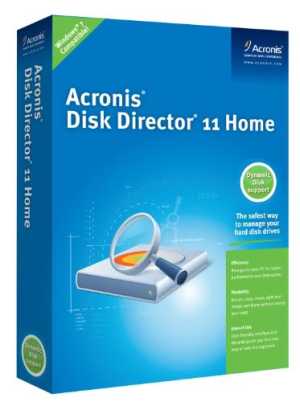
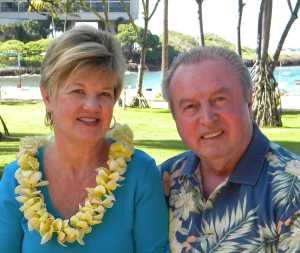
|
Organizing Your Hard Drive &
The Best Backup Plan to Protect your System
from Failure
Live Webinar Presentation by
Gene Barlow, User Group Relations
Acronis recently released a new version of their partitioning
product, Disk Director 11 Home, now with support for the Windows7 OS. With
the large terabyte hard drives we have today, the need to set up & organize
your hard drive is essential in order to take advantage of the additional
space. It can be done very easily with Acronis Disk Director 11 Home.
Acronis True Image Home 2011, a new release just announced in August, is their
backup and recovery product. This product provides the maximum flexibility
to ensure that your computers' hard drive is adequately protected and can
recover from any unforeseen events, such as hard drive failures, viruses or
unstable software downloads. By having & implementing a well thought-out
Backup and Recovery Plan, you can put your system together again fairly
quickly, instead of days or weeks. This is an important topic that every PC
User should implement on their computer.
The combination of one or both of these excellent hard drive utilities will
give you the power to Organize Your Hard Drive for data safety in the event
of a drive crash and Protect Your Hard Drive in case of a system failure.
Gene and Linda Barlow represent Acronis Software to the user group
community. Gene has been a presenter in the user group community for over 28 years.
For many years he managed IBM's user group support organization and has been
called the Father of PC User Groups. Now retired, Gene started his own
company called User Group Relations (www.ugr.com), providing support to the
user group community for the software companies he represents. He is an
informative and easy to understand presenter. Don't miss this important
presentation.
And, bring your checkbook - special user group pricing for software will be in effect at this meeting!
|
Learn 30
Gabe's Favorite Utilities
Presented by Gabe Goldberg
Life's too short to live it with just what's built into whichever
Windows version you use! I'll talk about favorite utilities to enhance
the Windows "experience" (as Microsoft insists on calling it). But
everyone has a unique set of indispensable tools -- so come to the
meeting prepared to highlight some of YOURS. Mine include:
Belarc Advisor -- inventories PC configuration, suggests fixes
BeyondCompare -- compares files to detect and reconcile differences
CaptureWizPro -- dynamite/flexible screen capture tool
ClickBook -- adds amazing print flexibility
Directory Printer -- fills a ridiculous gap in Windows function
FileLocator Pro -- finds files on hard drive
PPT Minimizer -- shrinks PowerPoint files
Rename -- renames files
Secunia Personal Software Inspector -- Free PC Security for Home Users
Tinyurl.com -- shrinks URLs to tolerable size
|
Details of Next Meeting: Mar. 19, 2011
3rd Saturday, March 19th at OLLI
4210 Roberts Rd.
Fairfax, VA
Please - Click on the Amazon image below before a purchase - it will result in a donation to WACUG !!
Details of Next Meeting: Feb. 19, 2011
3rd Saturday, February 19th at OLLI
4210 Roberts Rd.
Fairfax, VA
Please - Click on the Amazon image below before a purchase - it will result in a donation to WACUG !!
March 19th Meeting:
Digital Photography Presentation
By Dan Feighery
OLLI Photo Club |
OPCUG / WACUG Joint Meeting,
Saturday, March 19th, 1 PM
3rd Saturday Osher Lifelong Learning Institute
4210 Roberts Road,
Fairfax


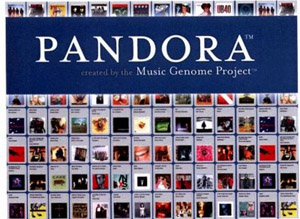
|
ProShow Producer:
Slides, Video, Sound
Presentation by
Dan Feighery
Dan Feighery (Coordinator for the OLLI Photography Club) will discuss a PC-only application called Proshow Producer. He will start by showing a seven minute DVD of last year’s Rolling Thunder Motorcycle gathering in Fairfax. This shows some of the things that you can do in your presentations. Dan will then use the application, demonstrating some of the its functions for adding still images as well as video to your presentation and panning across images, zooming in, adding sound tracks, captions, and other functions.
Unlike other packages that make shows for you, taking away your control or drowning you in arcane options, Producer is designed to help you make a professional show without overwhelming you or taking away your creative freedom. You can create output for television, social media, computers and other options.
Learn 30
Pandora & Internet Radio
Can't find anything on the radio that fits your musical tastes,
perhaps Christmas music in July? Interested in current events around
the country or overseas? You don't need a subscription radio service
or shortwave radio. The Internet features tens of thousands of
stations streaming an enormous variety of music, talk and news
programming from around the world. Whether using a PC, a smart phone,
or an Internet appliance, this Learn 30 session will help you find
Internet Radio Stations that meet your needs. If that weren't enough,
we'll also take a look at Pandora's Music Genome Project, which allows
you to create custom streaming music stations and discover new artists
based upon samples of music you already like.
|
General Mtg Info / Maps
OPCUG / WACUG Joint Meeting,
Saturday, February 19th, 1 PM
4th Saturday Osher Lifelong Learning Institute
4210 Roberts Road,
Fairfax



|
Day Two of the
Consumer Electronics Show 2011
Presentation by
Geof Goodrum & Bob Rott
Geof has attended the CES for many years, and has kept our audience spell-bound with his reports and images of the latest, greatest technologies presented at one of the largest convention shows in the world. This year's show drew more than 130,000 attendees. Bob Rott will offer his impressions, after several years of attending the show.
Learn 30
Hi-Def Consumer Video Cam
Bill Walsh will discuss a consumer-oriented, flash-memory-based high definition camcorder, showing some of the pros and cons of this marvelous new technology. Besides the compact size, reduced weight, and long running time of the camera, the new technology of higher definition videos, random access of scenes, and other features make for a great video and still photo experience. However, with greater video definition comes a new standard for media storage, which will be talked about. There is also the unknown factor of the effect of long term usage of flash memory, which will also be discussed
|
General Mtg Info / Maps
Details of Next Meeting: Jan. 22nd, 2011
4th Saturday, January 22nd at OLLI
4210 Roberts Rd.
Fairfax, VA
Please - Click on the Amazon image below before a purchase - it will result in a donation to WACUG !!
February 19th
Highlights of the
2011 Consumer Electronics Show |
|
OPCUG / WACUG Joint Meeting,
Saturday, January 22nd, 1 PM
4th Saturday Osher Lifelong Learning Institute
4210 Roberts Road,
Fairfax



|
A View of the
Consumer Electronics Show 2011
Presentation by
Geof Goodrum
Geof has attended the CES for many years, and has kept our audience spell-bound with his reports and images of the latest, greatest technologies presented at one of the largest convention shows in the world. This year's show drew more than 130,000 attendees.

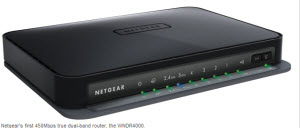
|
General Mtg Info / Maps
Details of Next Meeting: Jan. 22nd, 2011
4th Saturday, January 22nd at OLLI
4210 Roberts Rd.
Fairfax, VA
Please - Click on the Amazon image below before a purchase - it will result in a donation to WACUG !!
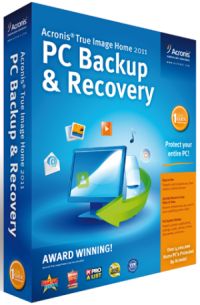
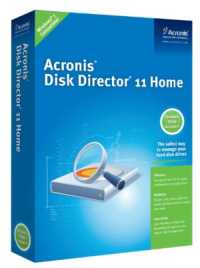
|
Organizing Your Hard Drive &
The Best Backup Plan to Protect your System
from Failure
Presented by
Gene Barlow
Celebrate With Us !!
Party Follows Presentation
Two Years -
Joint Meetings of
OPCUG & WACUG
Pizza, Drinks & Snacks
Details of This Meeting General Mtg Info / Maps
|


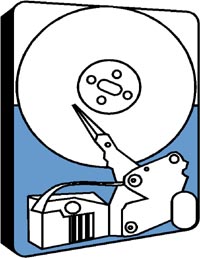
|
OPCUG / WACUG Joint Meeting,
Saturday, January 22nd, 1 PM
4th Saturday Osher Lifelong Learning Institute
4210 Roberts Road,
Fairfax

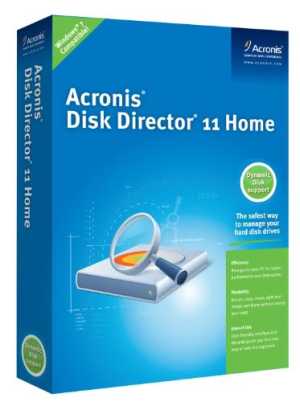
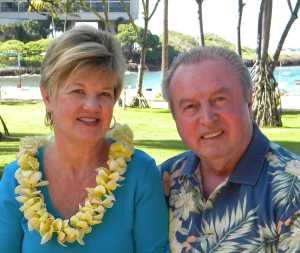
|
Organizing Your Hard Drive &
The Best Backup Plan to Protect your System
from Failure
Live, In-Person Presentation by
Gene Barlow, User Group Resources
Acronis just released a new version of their partitioning
product, Disk Director 11 Home, now with support for the Windows7 OS. With
the large terabyte hard drives we have today, the need to set up & organize
your hard drive is essential in order to take advantage of the additional
space. It can be done very easily with Acronis Disk Director 11 Home.
Acronis True Image Home 2011, new release just announced in August, is their
backup and recovery product. This product provides the maximum flexibility
to ensure that your computers' hard drive is adequately protected and can
recover from any unforeseen events, such as hard drive failures, viruses or
unstable software downloads. By having & implementing a well thought-out
Backup and Recovery Plan, you can put your system together again fairly
quickly, instead of days or weeks. This is an important topic that every PC
User should implement on their computer.
The combination of one or both of these excellent hard drive utilities will
give you the power to Organize Your Hard Drive for data safety in the event
of a drive crash and Protect Your Hard Drive in case of a system failure.
Gene and Linda Barlow represent Acronis Software to the user group
community. Gene has been a presenter in the user group community for over 28 years.
For many years he managed IBM's user group support organization and has been
called the Father of PC User Groups. Now retired, Gene started his own
company called User Group Relations (www.ugr.com), providing support to the
user group community for the software companies he represents. He is an
informative and easy to understand presenter. Don't miss this important
presentation.
And, bring your checkbook - special user group pricing for software will be in effect at this meeting!
|
General Mtg Info / Maps
|

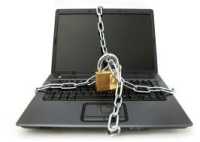


|
OPCUG / WACUG Joint Meeting,
Saturday, December 11th, 1 PM Osher Lifelong Learning Institute
4210 Roberts Road,
Fairfax
Fundamental Technologies
(Part Two)
Presented by
Gabe Goldberg
Technology advances faster than the eye or mind can follow, but what tools and practices do 21st century people (from novices to experts) really require? This presentation provides important but easy-to-forget tips and resources for online and computing productivity / safety, aiming at retirees, employees, freelance workers, work-at-homers, and essentially everyone. It covers procedures, opportunities, suggestions, and pitfalls for hardware, software, networks.
Learn 30: Laptop Theft -
Prevention, Protection & Pain
Presented by Lorrin Garson
Worldwide, well over a million laptop computers are lost or stolen annually, about three-quarters of a million in U.S. airports alone. What tidbits of wisdom can be passed on to potential victims of laptop theft? (Don’t worry, U.S. nuclear missile launch keys might be safe, trust me!) What behaviors are risky? What should you do to minimize the loss? What can be done to protect your privacy? What steps can be taken to recover the computer? Once upon a time, not so long ago, in the heart of Barcelona, Spain…
PC CLINIC:
Group Experts to Help
December's meeting will include our PC Clinic, in the Social Room Annex, where we try to help members of WACUG and OPCUG with their particular hardware and software problems.
At our clinic, user group experts can help with virus and spyware removal, hardware and software installations, including operating systems. You must contact us in advance to discuss your computer's symptoms, or advise what hardware or software you'd like help installing or troubleshooting. You must bring your laptop & power supply, or system unit - tower / desktop; monitors, keyboards, & mice are available. Please refer to the clinic ground rules, linked below, which provide an email address and phone number for contacting us in advance of the meeting so we can arrange the necessary expertise or special tools to help us help you with your system.
Web Site Map |


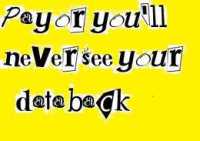
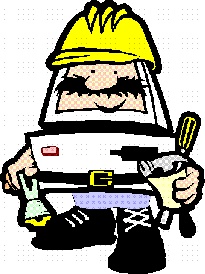
|
Details of Next Meeting: Nov. 20th, 2010
Saturday, November 20th at OLLI
4210 Roberts Rd.
Fairfax, VA
 |
Setting Up a New
Home Computer
Presented by
Rob Pegoraro
Washington Post Technology Columnist
|
 |
Meeting Postponed / Pegoraro Substituted for Gabe Goldberg
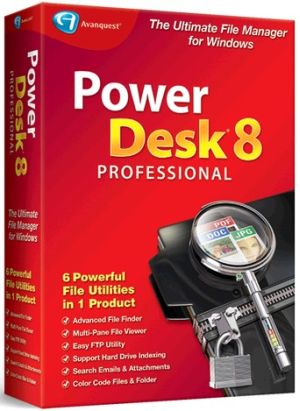
 |
November 20th WACUG / OPCUG Meeting
Meeting at OLLI - TA1
-3rd Saturday !!
Favorite Utilities
Presentation by Gabe Goldberg & Paul Howard
Life's too short to live it with just what's built into Windows -- no matter which Windows version you use! Gabe will talk about some of his favorite utilities, selected from these:
CaptureWizPro -- dynamite/flexible screen capture tool
BeyondCompare -- compares files to detect and reconcile differences
Directory Printer -- fills a ridiculous gap in Windows function
PPT Minimizer -- shrinks PowerPoint files
Belarc Advisor -- inventories PC configuration, suggests fixes
FileLocator Pro -- finds files on hard drive
Rename -- renames files
Tinyurl.com -- shrinks URLs to tolerable size
ClickBook -- adds amazing print flexibility
Paul will talk about PowerDesk 8 Profesional, a file manager for Windows.
|
Dec 11th
Gabe Goldberg: Fundamental Technologies, Part Two
PC Clinic- Get Yours Fixed!January 22nd
Gene Barlow: Organizing Your Hard Drive
& The Best Backup Plan to Protect your System from Failure
|
|
Details of Next Meeting: Oct. 16th, 2010
Saturday, October 16th at OLLI
4210 Roberts Rd.
Fairfax, VA


|
Fundamental Technologies
Presented by
Gabe Goldberg
Learn 30:
Benefits of a Home Server
Presented by
Lorrin Garson
|


|



|
October 16th WACUG / OPCUG Meeting
Meeting at OLLI - TA1
-3rd Saturday !!
Fundamental Technologies
Presentation by Gabe Goldberg
Technology advances faster than the eye or mind can follow, but what tools and practices do 21st century people (from novices to experts) really require? This presentation provides important but easy-to-forget tips and resources for online and computing productivity/safety, aiming at retirees, employees, freelance workers, work-at-homers, and essentially everyone. It covers procedures, opportunities, suggestions, and pitfalls for hardware, software, networks.
Learn 30: Benefits of a Home ServerPresented by Lorrin Garson
Increasingly many families now have two, three or more desktop and/or laptop computers. Linking these computers in some meaningful way, sharing information among users and devices, and maintaining multiple computers (especially backup) presents a significant challenge and a market for devices and technology to meet this need.
Networks and servers have long meet this essential need in the workplace. However, until a couple years ago, these technologies have been too expensive and complex for home use. Numerous companies now offer home servers running Microsoft’s Windows Home Server operating system. These systems are easy to implement and maintain in a home environment. These home servers provide a rich set of functions, including…
1. Automatic backup of both Windows and Apple home computers.
2. Restoration of backed up files as well as restoration of entire computer systems.
3. Sharing digital files across the home network, including word-processing files, photos, movies, music, etc.
4. Worldwide access to home computers and files via the Internet.
5. Centralized storage of the family’s electronic information with appropriate privacy.
This presentation will include a “demonstration” of the Hewlett-Packard’s MediaSmart Server, with emphasis on backup and recovery of home computers.
|
|
|
Details of Next Meeting: Sept. 18th, 2010
Saturday, September 18th at OLLI
4210 Roberts Rd.
Fairfax, VA

|
Building a Simple Database
Presented by
Walter Fraser
Learn 30:
Using Document Styles
Presented by
Geof Goodrum
|

|
Oct 16th
Fundamental Technologies
Presented by Gabe Goldberg
HP Home Server - Lorrin Garson
|
|


|
September 18th WACUG / OPCUG Meeting
Meeting at OLLI - TA1
-3rd Saturday !!
Building a Simple Database
An Introduction to Access 2007
Presentation by Walter Fraser
Access2007 is a Relational Database Management System, i.e., a RDBMS. Probably the most widely used RDMBS program, Access was still last on Microsoft Office Professional 2007 box list of programs. Access was listed after Word, Excel, PowerPoint, Outlook, and Publisher.
Many Access users may believe that it was listed last because it had the hardest task. Access was developed to support designing, building and managing meaningful, flexible, editable databases. This is a more difficult task than that faced by any of the other programs on the list.
But Aristotle is said to have written: We learn how to do a thing by doing that which we wish do when we have learned it, we become builders by building.
This brief review of Access2007 will focus on the initial steps required to design and implement a sensible, flexible and robust name and address listing in Access2007. The review is offered in hopes that it will provide a good starting place for beginners as well as opportunity for amplification by those better informed than the presenter.
At the very least, it is to be hoped that even users, sensible enough to let others do the work required to develop the databases for them, will become better informed users of the databases they do use.
Learn 30: Document Styles
Learn how to take the tedium out of formatting your word processing documents by using the built-in styles feature. WAC member Geof
Goodrum will use OpenOffice.org Writer to show how using styles can make your documents look more professional, and automate building
table of contents, captioning figures and tables, and creating numbered section headings. These techniques are also applicable to
Microsoft Word.
|
August 21st, 2010
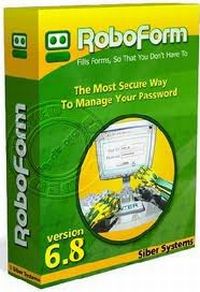 |
Computer Genealogy -
Getting Organized to Get Started
Presented by
Chuck Roberts
Learn 30:
Roboform Password Manager
Presented by
Paul Howard
|
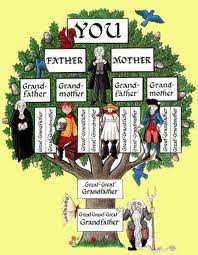
|
Sept 18th
Building a Simple Database - Walter Fraser
Document Styles - Geof Goodrum
|
|
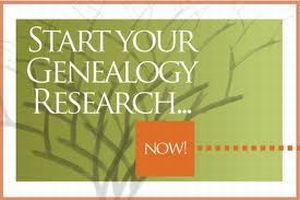
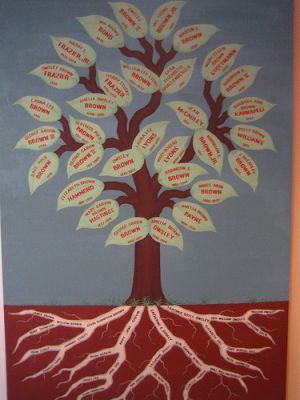
|
August 21st WACUG / OPCUG Meeting
Meeting at OLLI - TA1
-3rd Saturday !!
Computer Genealogy
- Getting Organized to Get Started
Presentation & Description by Chuck Roberts
Genealogy is a popular computer project, especially as the user population ages. Wanting to know more about your family history seems to almost be universal as we age.
There are numerous genealogy programs in the marketplace, and there are multiple opinions as to which is the "best" to use. But I refuse to join that debate — there is no obvious winner. However, what I plan to present to the audience is some of the insight and tools I have found that helps a researcher organize their collected materials, which helps to show them what's missing, and what they need to be looking for.
Data organization is paramount when looking at a three foot stack of paper! Regardless of whether the stack contains census records (prints of microfilm), death certificates, headstone tracings or maps and photos, my tools, handouts and samples will help any researcher view a better picture of what they have and what they need to be looking for.
 Roboform Password Manager
Roboform Password Manager
August's 'Learn 30' topic will be a discussion of Roboform, a solution for conveniently accessing the many passwords you need to navigate the on-line world. Roboform stores user ids and password information in encrypted files. Paul Howard will demonstrate how this inexpensive program can vastly increase the safety of your online accounts. As its name implies, the program will also complete many standard forms automatically, and generates secure passwords with minimal effort.
Special Door Prize Raffle Prizes include Windows 7 Ultimate, Windows 7 Home Premium, Microsoft Digital Imaging Suite, USB to Serial adapter, Laptop computer case, USB keyboard vacuum, USB WiFi adapter, Acronis True Image 10, Acronis Disk Director 10, more.
|
|
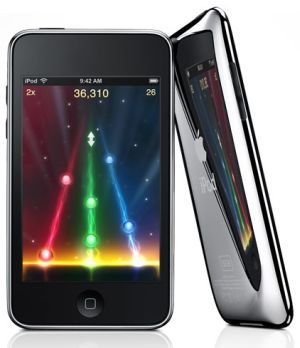
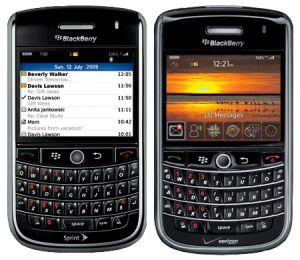
 |
July 17th WACUG / OPCUG Meeting
Meeting at OLLI - TA1
-3rd Saturday !!
Handheld Devices:
iPod Touch, Blackberry Tour, iPhonne
On Saturday, July 17th, the OLLI PC User Group will offer three presentations on hand-held devices. Tom Hady will discuss and demonstrate the iPod Touch – music and video player, game machine, email device, computer using Apps from the Apple Store – in short, it's got everything – but the phone!
OLLI's Executive Director Thom Clement will share his impressions of the Blackberry Tour, model 9630. The Blackberry Tour is considered “top of the line” among the Blackberry models. It is considered a “smart phone” because it can multi-task: search and view web pages on the Internet; communicate via multiple email accounts; send/receive text and picture messages; take pictures and videos and share them; use GPS technology to get directions, view maps, or locate specific addresses, businesses, or landmarks; and make and receive phone calls internationally. Blackberries are best known for the ease with which you can receive and send emails. The Tour model uses the full QWERTY keyboard with small push buttons. This is the primary reason Thom chose the Blackberry rather than one of the touch-screen smart phones.
Ernestine Meyer will demonstrate and discuss the iPhone, which has provided a buzz (and huge profits) for Apple that its computers haven't been able to achieve in more than 25 years.
A “Learn 30” session will feature discussions of the use of Zip files, and “mouse” maintenance. Presentations begin in TA1 at 1 PM. Join us at 12:30 for drinks and snacks in the social room.
|
|


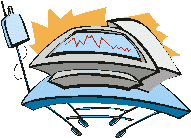

| June 19th WACUG / OPCUG Meeting
Meeting at OLLI - TA1
-3rd Saturday !!
Encryption:
Protecting Your Data!
Presented by Lorrin Garson
Protecting private information and securing your identity are increasingly important. Countless computers are intruded upon daily and an estimated 600,000 laptop computers are stolen annually. With modest effort, private information can be protected using simple procedures with strong encryption. At the June 19th meeting, Lorrin will discuss two encryption software packages, Cypherix (http://www.cypherix.com/) and TrueCrypt (http:www.truecrypt.org/). He'll also demonstrate of downloading, setting up, and using TrueCrypt.
PC CLINIC:
Group Experts to Help
June's meeting will feature our PC Clinic, where we try to help members of WACUG and OPCUG with their particular hardware and software problems.
At our clinic, user group experts can help with virus and spyware removal, hardware and software installations, including operating systems. You must contact us in advance to discuss your computer's symptoms, or advise what hardware or software you'd like help installing or troubleshooting. In most cases, you must bring your complete system: CPU, monitor, keyboard, mouse. Please refer to the clinic ground rules, linked below, which provide an email address and phone number for contacting us in advance of the meeting so we can arrange the necessary expertise or special tools to help us help you with your system.
|
|
Details of Next Meeting: May 22nd, 2010
Saturday, May 22nd at OLLI
4210 Roberts Rd.
Fairfax, VA

|
Learn How to Convert VHS Tapes to DVDs
Become a Movie Producer in An Afternoon
Presented by Kurt DeSoto
"Learn 30"
Keyboard Shortcuts
Iobit Advanced System CarePresented by Chuck Roberts
June 19th
PC Clinic:
Help with PC Troubles
July 17th
Handheld Gadgets:
iTouch, Blackberry, iPhone
|
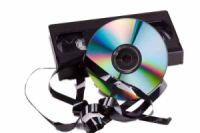
|
|

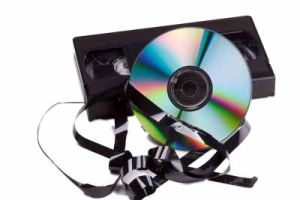

|
May 22nd
WACUG / OPCUG Joint Meeting
Meeting at OLLI - TA1
- 4th Saturday !!
"Learn 30" - Keyboard Shortcuts;
Iobit Advanced System Care
On May 22, 2010, at the WACUG / OPCUG meeting to be held at OLLI's Tallwood Campus, located at 4210 Roberts Road, Fairfax, VA, Chuck Roberts will discuss saving energy by using Keyboard Shortcuts - learn how to avoid feeding your hungry mouse! He'll also talk about Advanced System Care - a free PC maintenance tool for Windows PCs.
Learn How to Convert VHS Tapes to DVDs
Become a Movie Producer in An Afternoon
Article & Presentation By Kurt DeSoto
If you are like me and invested a lot of time and effort videorecording family events and vacations or school activities over the years, you probably have stacks of VHS tapes deteriorating in boxes or shelves in your closet. And you probably would like to share them with your children or your grandchildren before the tapes become completely unplayable and, more importantly, without boring your family with a 2,400-hour movie marathon
My recommendation on how to achieve your goals is to convert those tapes to DVDs, make multiple copies, and then distribute the DVDs to family and friends to view on their own schedule. With the DVDs in hand, they will also have the flexibility to rip them and edit them as they wish, perhaps to delete their most embarrassing moments (or to send them to America's Funniest Videos). Heck, you need some rationalization for experiencing all those "live" events with one eye behind a viewfinder!
And in these economic times, you might prefer to do make these DVDs at a reasonable price. Indeed, sending your tapes to one of the many professional conversion companies could cost a fortune; professional conversions can run up to $50 per tape!. (For representative information, visit http://thevideoeditorusa.reachlocal.com; http://www.apmstudio.com/; http://www.homedvd.ca/ ). And there is always a risk that the company might not do a great job or, worse, ruin or lose your irreplaceable tapes.
WACUG member Kurt DeSoto will discuss various options and recommendations for storing and converting your VHS tapes to DVDs on your own for as little as 50 cents a copy. He will also give a live demonstration of one option using a combo VHS/DVD combo recorder so that you can become a movie producer practically overnight . . . or at least in time for next year's Oscar nominations. And for those who are interested, Kurt will also be happy to begin rolling his own family's 2,400-hour movie marathon right after the presentation, starting with the first videos he shot when his son was a toddler over 23 years ago. Bring your own popcorn, though , , , and a sleeping bag.
|
|
Details of Next Meeting: Apr. 17th, 2009
Saturday, April 17th at OLLI
4210 Roberts Rd.
Fairfax, VA
 |
About Those Electronic Book Readers
Presented by Lorrin Garson
"Learn 30"
Defragging Your Computer
Tweak Your MousePresented by Neal Grotenstein
May 22nd
Become a Movie Producer in an Afternoon:
Converting VHS Tapes to DVDs
June 19th
Gadgets:
iTouch, Blackberry, iPhone
|
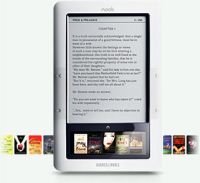
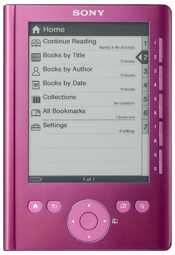
|

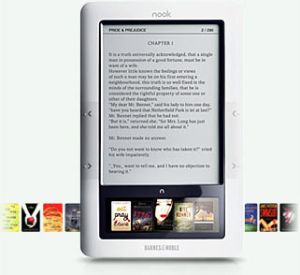

|
April 17th
OPCUG / WACUG Joint Meeting
Meeting at OLLI - TA1
- 3rd Saturday !!
"Learn 30" - Defragging Your Hard Drive / Mouse Tweaks
WACUG will meet on Saturday, April 17th, from 1:00 to 3:30 at Tallwood. Neal Grotenstein will discuss how to use the defragging capabilities in Windows to improve the performance of your computer's hard drive. He'll also discuss some useful tweaks for your pointing device (mouse / trackball), to make it easier to use.
About Those Electronic Book Readers
Presented by Lorrin Garson
There are approximately two dozen electronic book readers now on the market. In the United States, the most common devices are the (a) Amazon Kindles, (b) Barnes & Noble Nook, (c) Sony Readers, and soon, probably, (d) Apple iPads. The characteristics of these e-book readers will be discussed. In order to understand the dynamics of e-book reader development and competition, the following related topics will also be covered: (a) major stakeholders in e-books, (b) the source of material for e-books, (c) file formats used by e-books, (d) alternate means of electronic delivery, (e) the negative and positive attributes of e-book readers in general, and (f) factors consumers should consider in selecting an e-book reader.
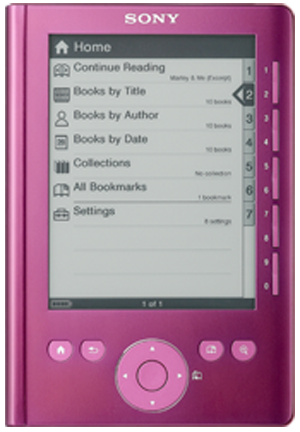
|
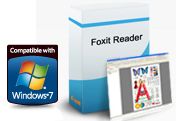


 |
Useful Software:
RoboForm, Foxit Reader
& CutePDF Writer
Presented by Paul Howard
Secunia PSI -
For the Updates You Forgot
Presented by Chuck Roberts & Jorn Dakin
"Learn 30"
32 Bit Vs 64 Bit SystemsPresented by Bill Walsh

|


|
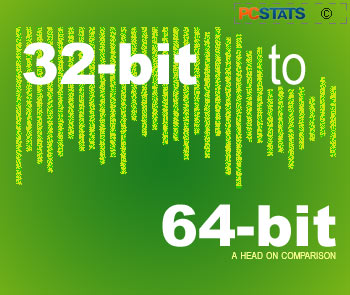
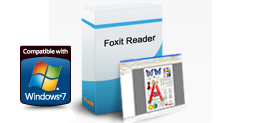


|
March 20th
OPCUG / WACUG Joint Meeting
Meeting at OLLI - TA1
- 3rd Saturday !!
"Learn 30" - Why 64 Bits?
OPCUG, OLLI's PC User Group, will meet on Saturday, March 20, from 1:00 to 3:30 at Tallwood. A varied offering is on tap this month. Bill Walsh will present a "Learn 30" session explaining the differences between 32-bit and 64-bit operating systems.
Useful Programs Make Your PC Life Easier
Paul Howard will demonstrate CutePDF and FoxIT Reader, two popular alternatives to Adobe Reader for viewing and printing PDF document files. Paul will also demonstrate RoboForm, a utility to help you fill in forms on web pages, and more importantly, keep track of all your web site passwords.
 You Need to Update !!
Chuck Roberts and Jorn Dakin will review Secunia Personal Software Inspector, free personal-use software recommended by security professionals to notify of and manage updates for all software installed on Windows PCs.
You Need to Update !!
Chuck Roberts and Jorn Dakin will review Secunia Personal Software Inspector, free personal-use software recommended by security professionals to notify of and manage updates for all software installed on Windows PCs.

|

| PhotoShop Elements, V8
Presented by Chuck Roberts
Google Gmail
Is This the Web mail for You?Presented by Geof Goodrum
|

|
|


|
February 20th
WACUG / OPCUG Joint Meeting
Meeting at OLLI - TA1
- 3rd Saturday !!
PhotoShop Elements, V8
Beginning with Version 2, WACUG has followed the evolution of the consumer-friendly image processing software, PhotoShop Elements, which is available for both Windows and Mac PCs. Chuck Roberts will take us on a tour of the latest version of Adobe® Photoshop® Elements v8.0, a powerful but user friendly application to manage and edit your digital photos. Chuck will also mention Photoshop Lightroom and the public beta of Lightroom 3.0. Since virutally no software provides meaningful documentation in the box anymore, Chuck will discuss some of the reference books he finds useful, as well as additional resources on the web to learn about and use these programs.
Google GMail
Geof Goodrum will demonstrate and discuss the features of Google's GMail web mail product, which can be used by anyone with a browser and Internet access.
|
 |
Jan 16th
WACUG Meeting
Details of Next Meeting: Jan 16th, 2009
3rd Sat - Meeting at OLLI, TA1
Favorite, Useful Web Sites
Presented by Gabe Goldberg
Consumer Electronics Show - 2010
Tech Toys Galore - What's Coming? Adventures in High Tech Heaven - Journey to Las Vegas with
WAC's Intrepid Reporter, Geof Goodrum
|

 |


|
January 16th
WACUG / OPCUG Joint Meeting
Meeting at OLLI - TA1
- 3rd Saturday !!
Favorite Web Pages
Since the Web has billions or gazillions -- nobody really knows how many -- of individual pages, it's nearly impossible to find the "best" Web site for a given purpose. But Google searches often find gems because they rank pages by popularity: pages to which many sites link are deemed better than "orphan" pages not linked. Another way to find useful/interesting/fun pages is to share favorites with others. This presentation highlights Web sites one experienced Web traveler visits often. Bring your top Web sites to share with the audience too! Gabe Goldberg will be making this presentation of his current favorites.
2010 Consumer Electronics Show
Also on tap for January will be WAC's intrepid trade show reporter. Once again, Geof Goodrum will regale us with the latest technology offerings from the 2010 Consumer Electronics Show, held annually in Las Vegas, just after opening of the New Year. Come and hear about all the latest gizmos and gadgets, giant TVs, and electronic bells and whistles.
|
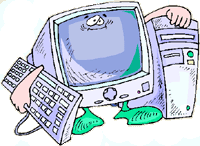

|
Dec 12th
WACUG Meeting
Details of Next Meeting: Dec 12th, 2009
2nd Sat - Meeting at OLLI, TA1
Meeting Time Line
Wireless Networking
& Security - Hands-On!
PC Clinic:
Help from WAC Experts
|


|
|

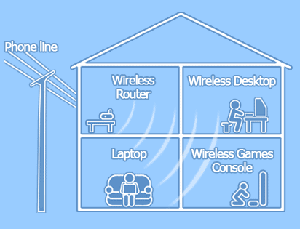
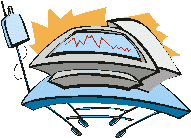

| December 12th WACUG Meeting
Meeting at OLLI - TA1
- 2nd Saturday !!
Wireless Networking and Security:
Setup - Hands-On!
Chuck Roberts will discuss Home Wireless Networking installation and security with a hands-on, step by step, demonstration of how to do it – showing the live screens of the router and PC networking setups. We suggest checking http://www.wacug.org/recmtgs.html for September's slide show of the background for December's demo.
PC CLINIC:
Group Experts to Help
December's meeting will feature our PC Clinic, where we try to help members of WACUG and OPCUG with their particular hardware and software problems.
At our clinic, user group experts can help with virus and spyware removal, hardware and software installations, including operating systems. You must contact us in advance to discuss your computer's symptoms, or advise what hardware or software you'd like help installing or troubleshooting. In most cases, you must bring your complete system: CPU, monitor, keyboard, mouse. Please refer to the clinic ground rules, linked below, which provide an email address and phone number for contacting us in advance of the meeting so we can arrange the necessary expertise or special tools to help us help you with your system.
"Learn 30" Session
Presented by Neal Grotenstein
Be safer on the 'Net with a User Account
Instead of an Admin Account
Most people just use an Admin account for their computer. Convenient but risky. An Admin account permits all Windows capabilities to be used. This includes s/w installs, be they legit, Spam or worse. Since a User account won't allow much s/w installation, a User account is a reasonable way to prevent undesirable software from being installed. There are very few drawbacks to using a User account. One example is that an Admin account is needed to change the system clock setting, which is rarely performed. This discussion will cover what this aproach offers and does not offer.
|
Details of Next Meeting: Nov. 21st, 2009
Saturday, November 21st at OLLI
4210 Roberts Rd.
Fairfax, VA

|
Holiday Shopping -
Internet Style
Presented by
Geof Goodrum
& Bill Walsh
Admin or User?
"Learn 30" Session by Neal Grotenstein

| |
|




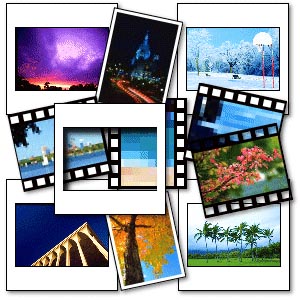



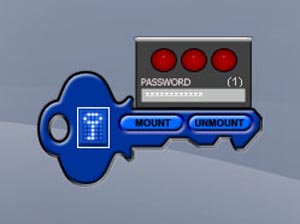

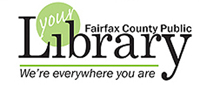



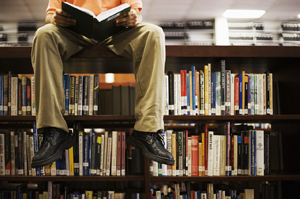
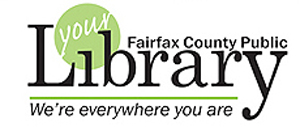





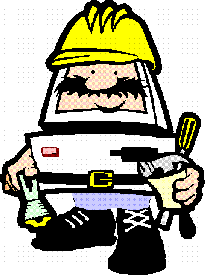




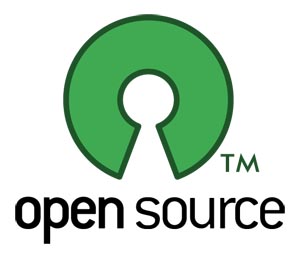










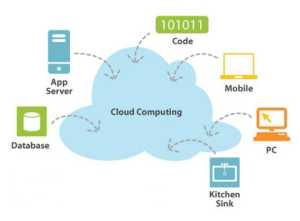

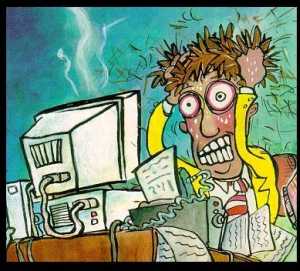
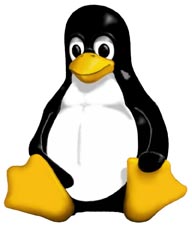

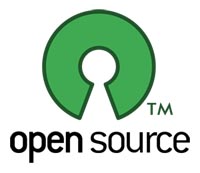





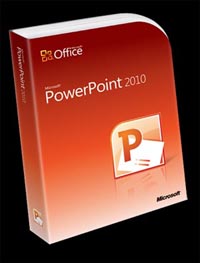

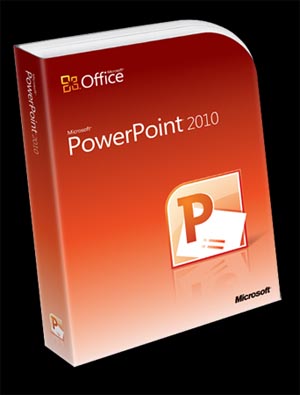
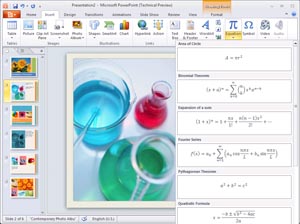
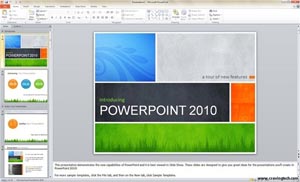

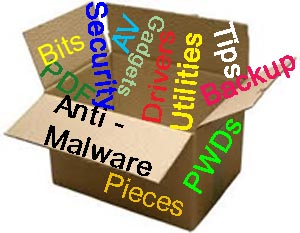


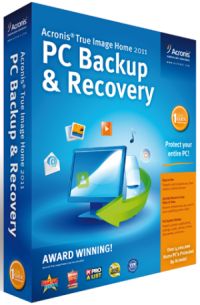
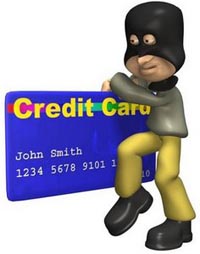


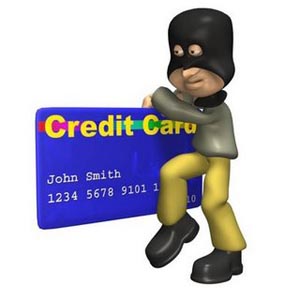

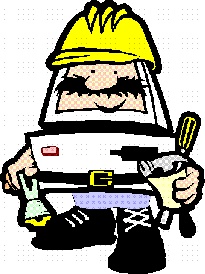














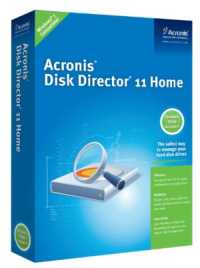


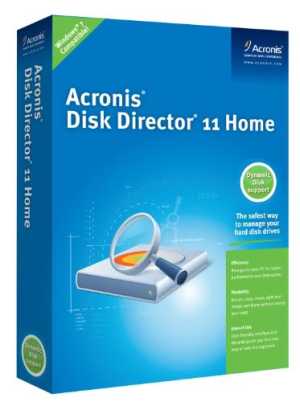
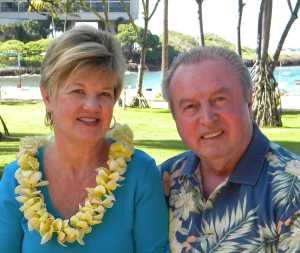

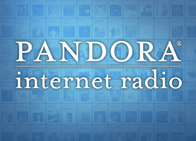

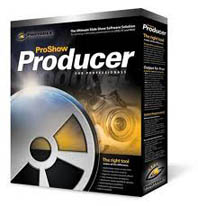







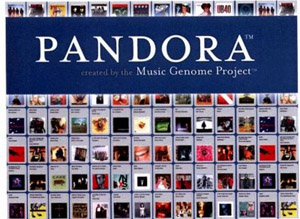




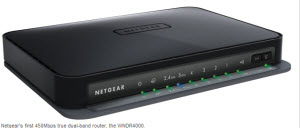
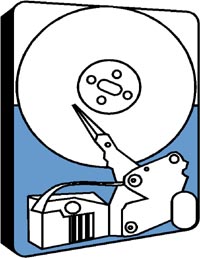

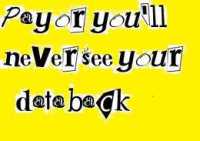


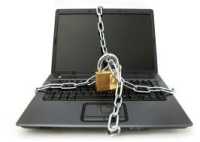



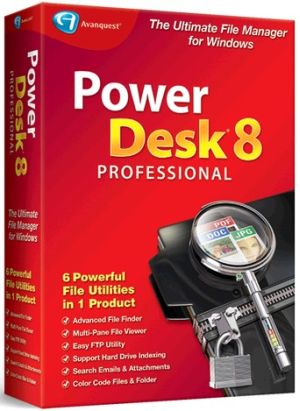










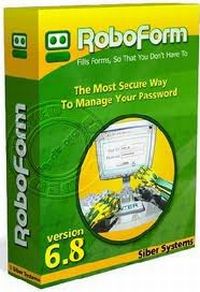
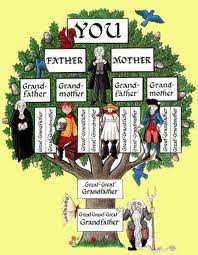
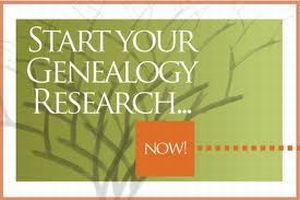
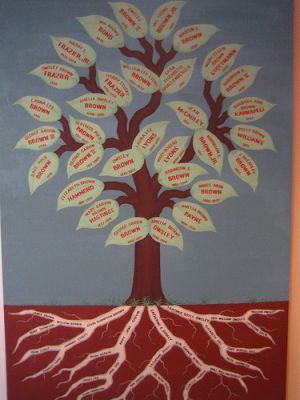


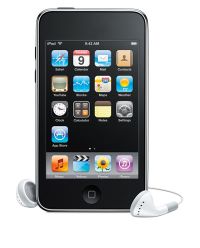
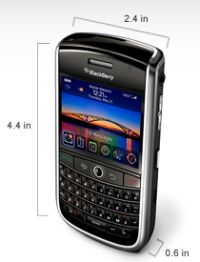

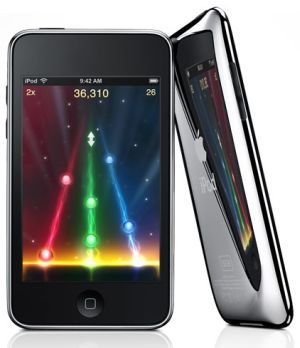
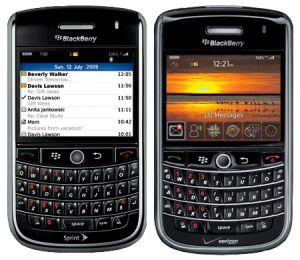

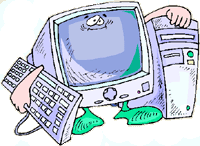

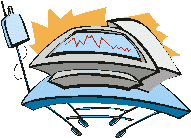

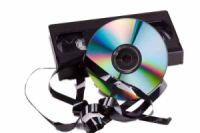

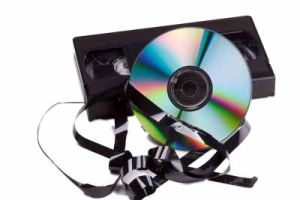


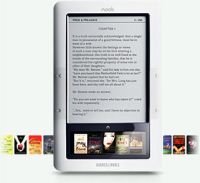
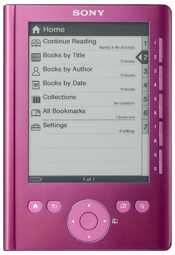

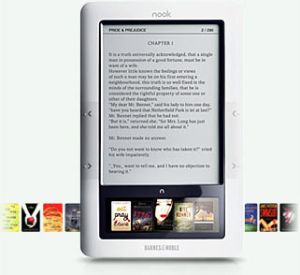

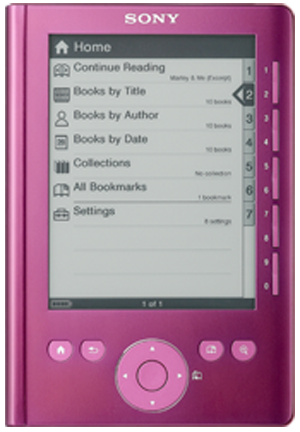
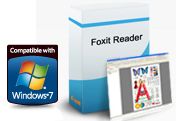





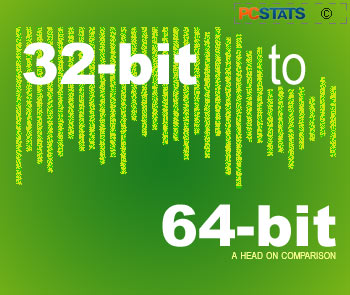
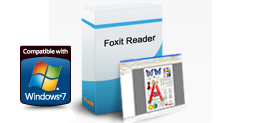













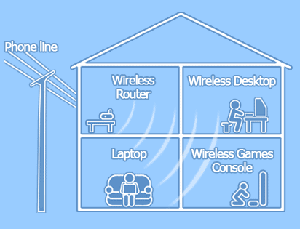





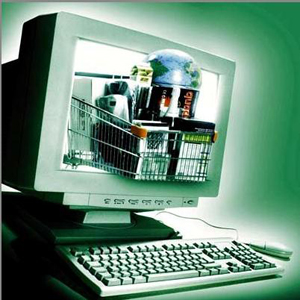












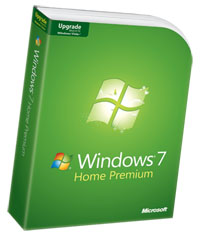
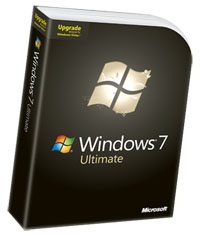
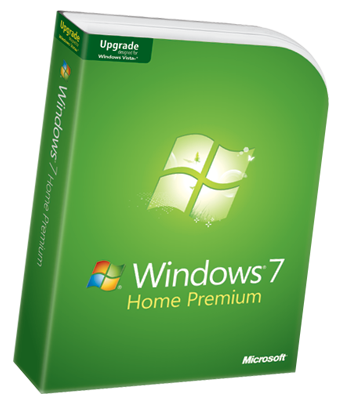
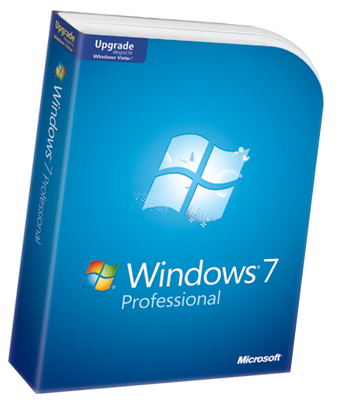
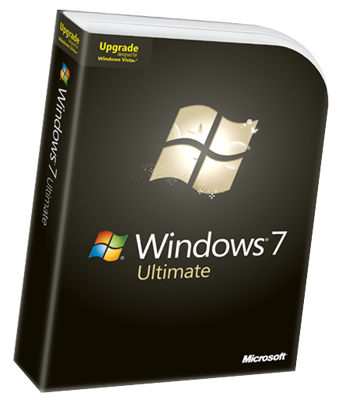
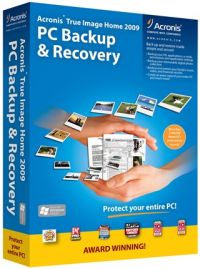

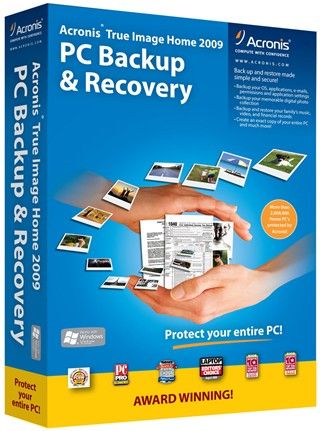


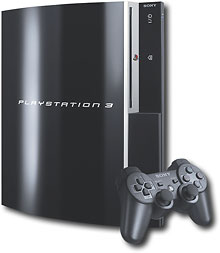
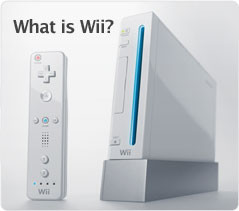
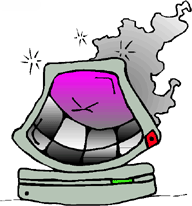
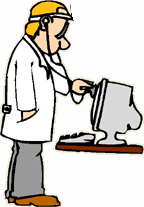





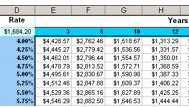


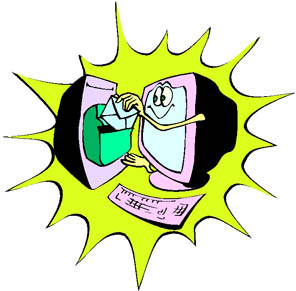


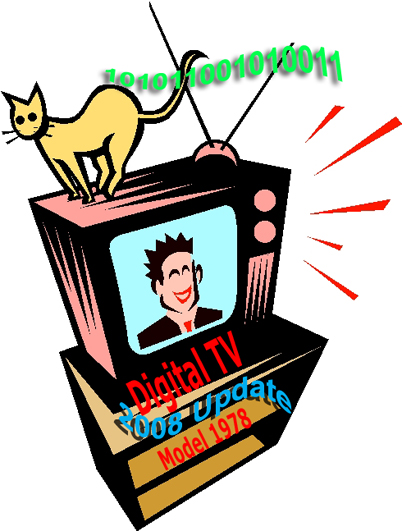

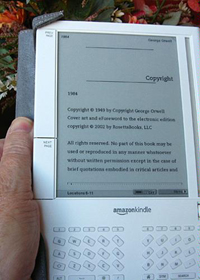
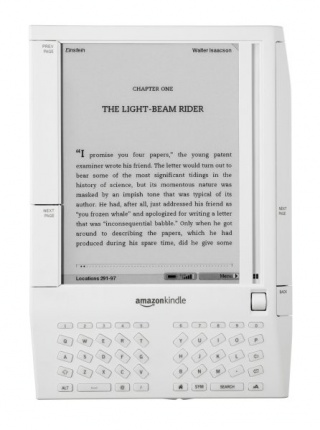


![[Rainbow Rule]](images/r_color.gif)





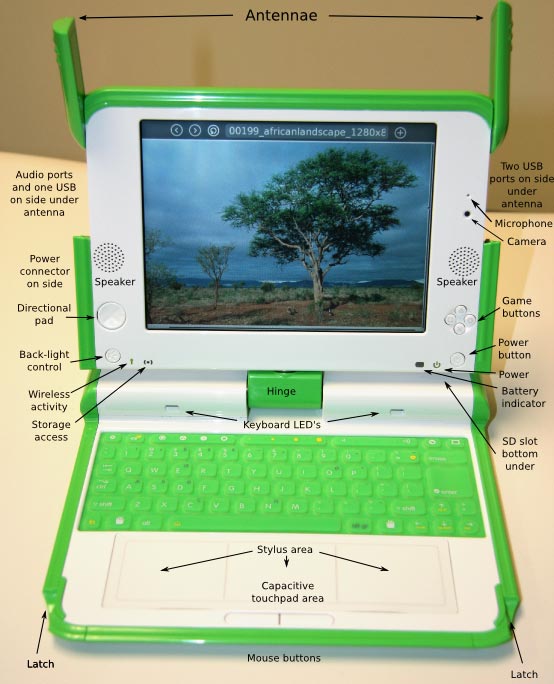


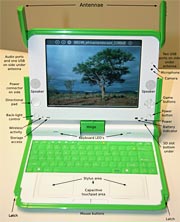



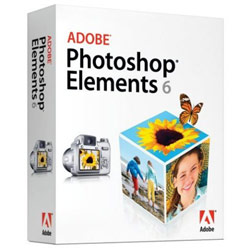
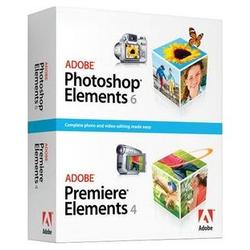
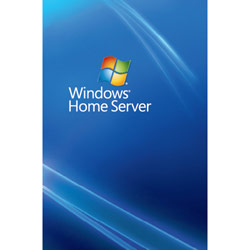







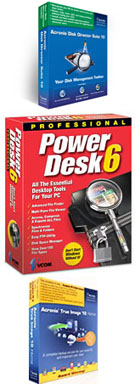
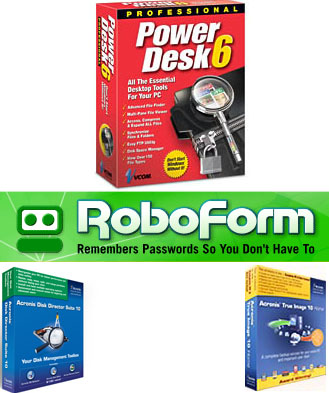



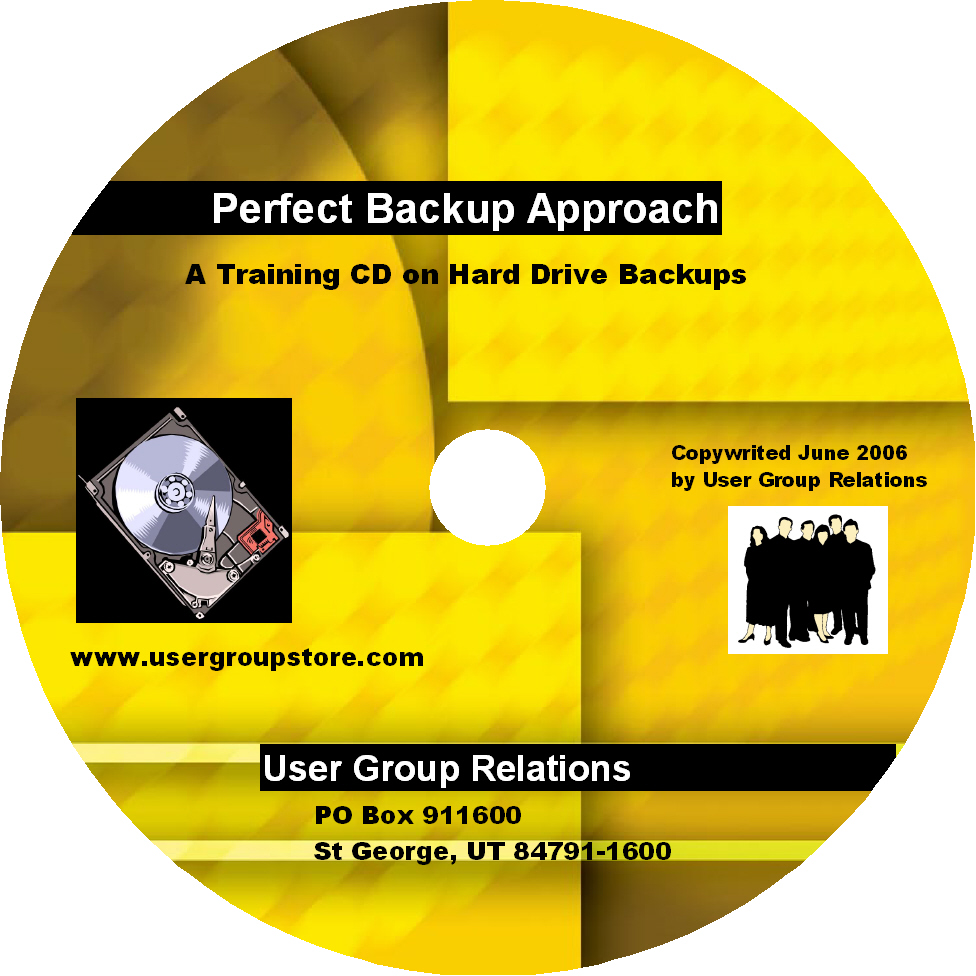

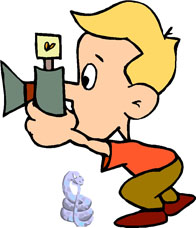






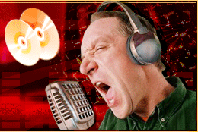

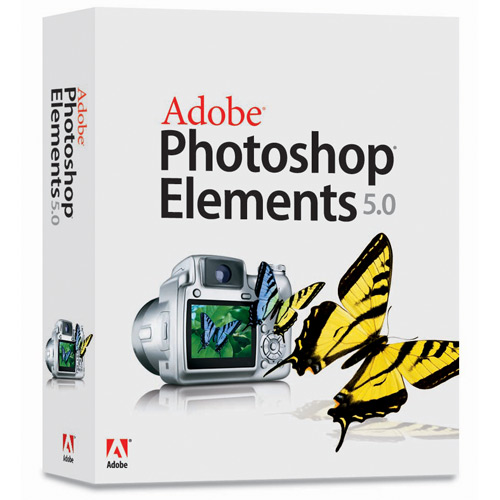

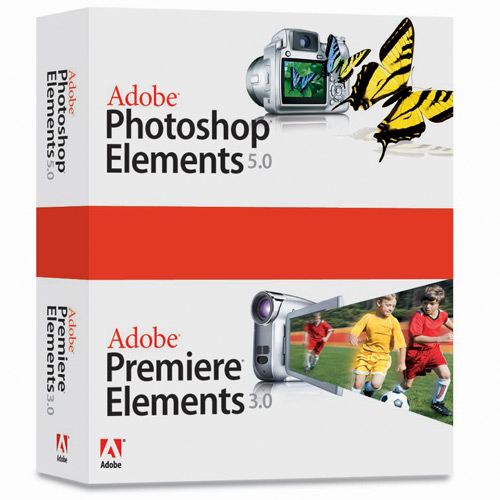
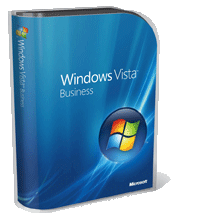

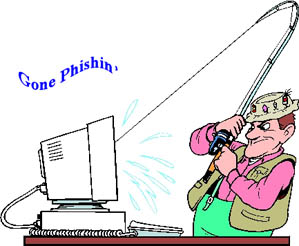


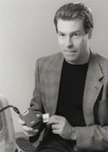






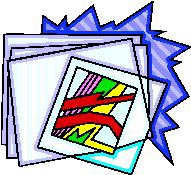
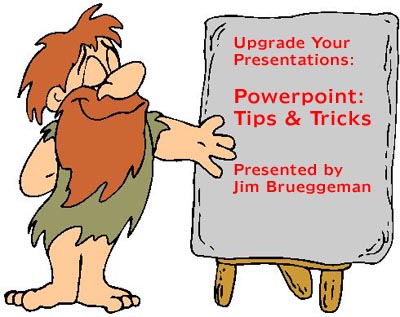

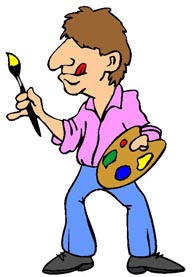
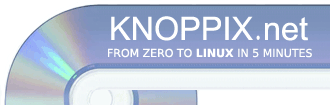


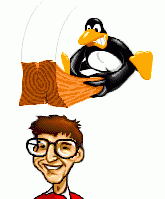
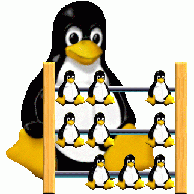

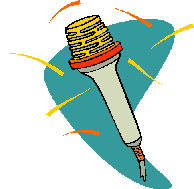
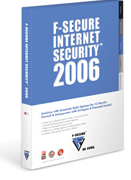


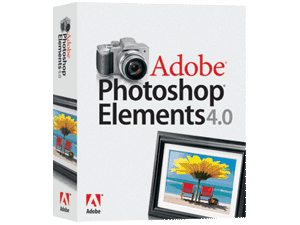




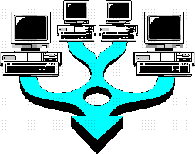
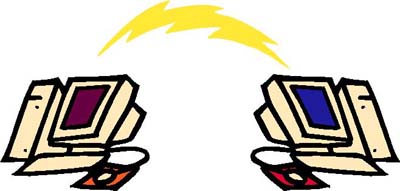
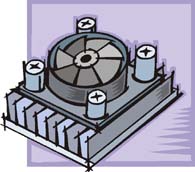
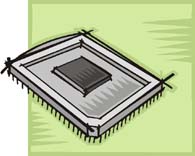






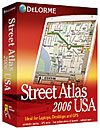
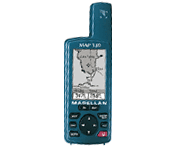


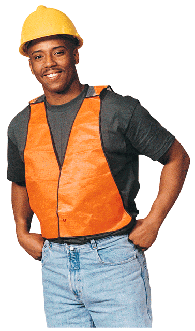
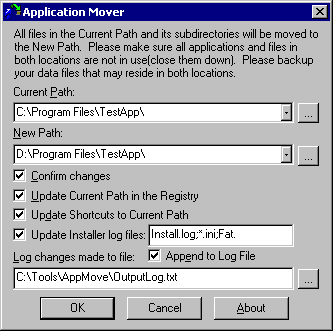
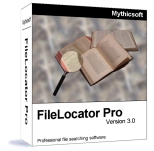 Cursor editor Chuck Roberts will demonstrate FileLocator Pro, a utility program that allows you to search your computer for "that file or information" you know you saved somewhere. FileLocator Pro does not consider any file too small or insignificant to examine. Major features include: ZIP, RAR, CAB, PDF Word Doc file searching; Active Scripting support for search customization; LAN/WAN network drives searching (UNC support); and the ability to export search results in Text, CSV, HTML, or XML format.
Cursor editor Chuck Roberts will demonstrate FileLocator Pro, a utility program that allows you to search your computer for "that file or information" you know you saved somewhere. FileLocator Pro does not consider any file too small or insignificant to examine. Major features include: ZIP, RAR, CAB, PDF Word Doc file searching; Active Scripting support for search customization; LAN/WAN network drives searching (UNC support); and the ability to export search results in Text, CSV, HTML, or XML format.

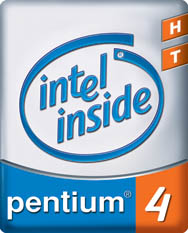
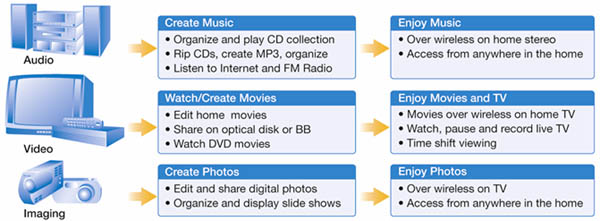
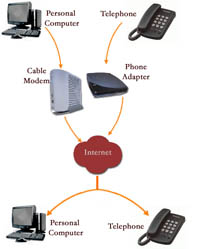




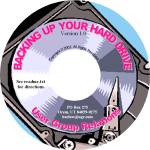
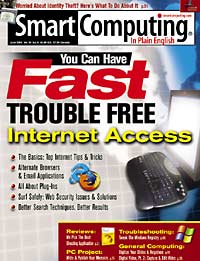

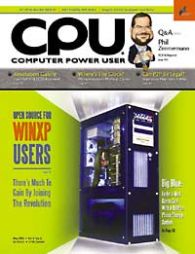


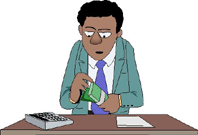
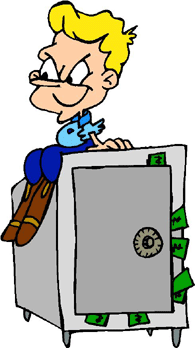









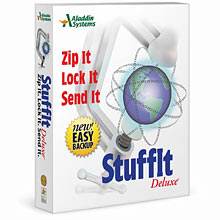
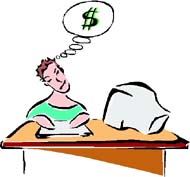







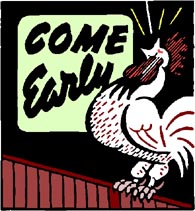 Microsoft's Digital Image Suite
Microsoft's Digital Image Suite
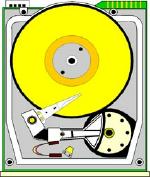






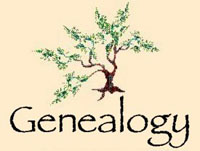
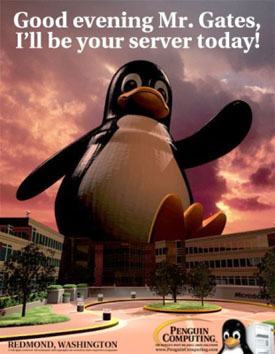


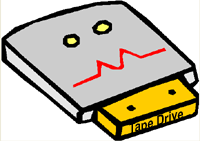
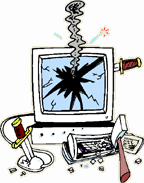

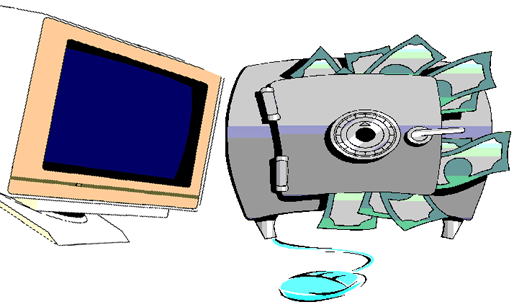 Personal Finance Using Your PC
Personal Finance Using Your PC
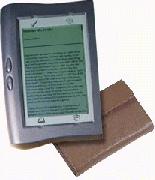
 Simultaneous Learning Session
Simultaneous Learning Session